Overview
StaticDeploy is an open-source platform for deploying static web applications and websites. You can think of it as a Kubernetes for static content.
StaticDeploy was created with two objectives in mind:
-
make it easy to configure a static app at runtime, as opposed to injecting the configuration into it at build time
-
make it easy to deploy multiple "versions" of a static app, specifically a version for each branch / pull request, so that frontend developers can show their work-in-progress and get early feedback from their clients
Before finding out how StaticDeploy reaches these goals, let's get an idea of the entities StaticDeploy deals with.
Entities
Bundles
Bundles are archives of static content (assets), plus associated metadata describing the archives (a name, a tag, a description, etc.). Conceptually bundles are equivalent to docker images.
Bundles must specify a fallback asset, an asset that will be served to requests that don't match any other asset.
Bundles can be created with the
bundle command of the StaticDeploy CLI, by
giving it a folder that gets packed into an archive and
uploaded to the StaticDeploy backend.
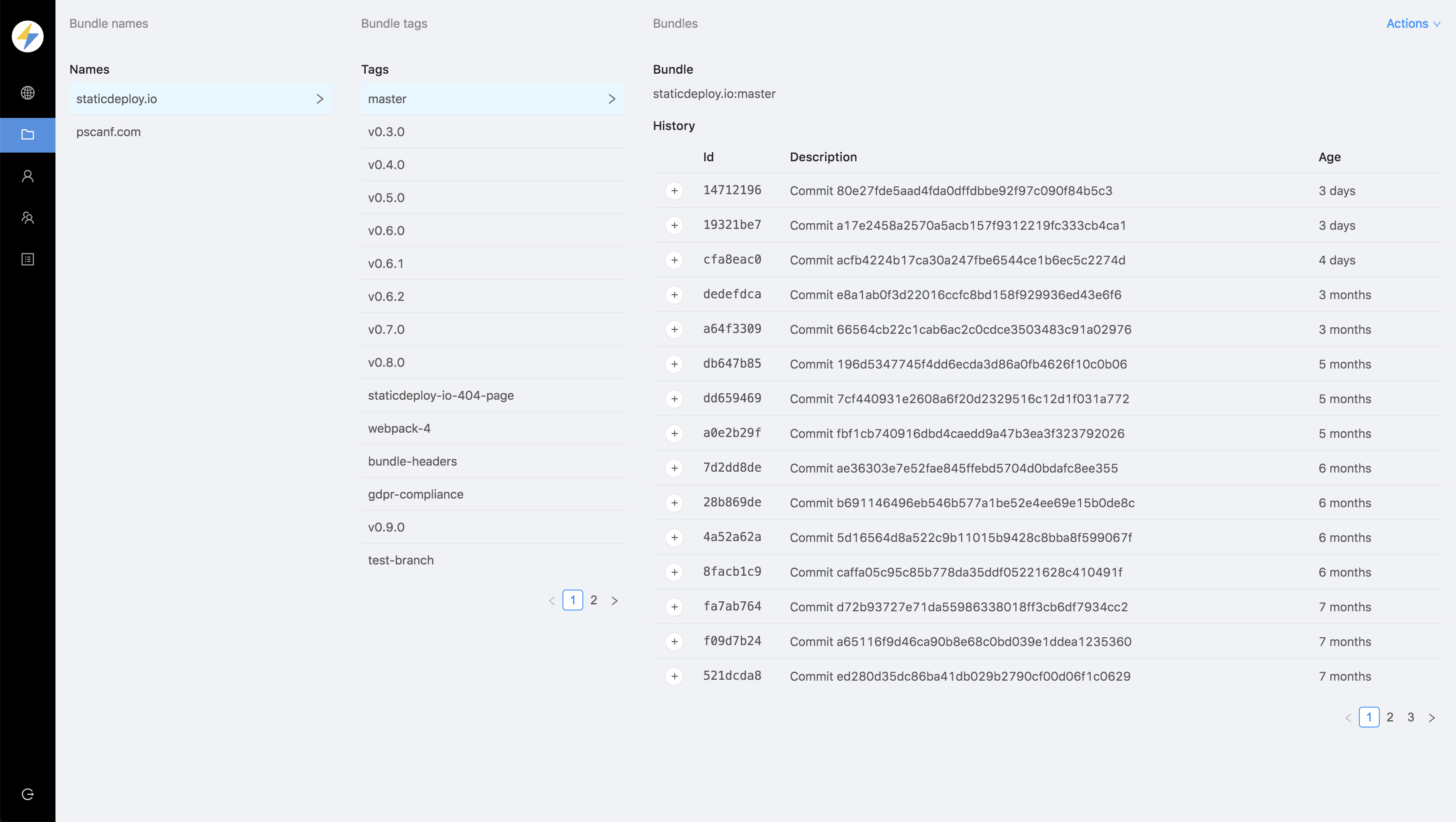
Entrypoints
Entrypoints are the urls at which the StaticDeploy backend serves the static content of bundles. Each entrypoint is characterized by two properties:
-
bundleId: the id of the bundle to serve -
urlMatcher: a domain + path combination against which incoming requests are matched to determine whether or not they should be served the static content of the entrypoint's bundle
Entrypoints may specify a configuration, a
(string, string) dictionary that is injected
at serve-time into the html files of the bundle.
Entrypoints can be created manually from StaticDeploy's
Management Console, or automatically when deploying a
bundle with the deploy command of the
StaticDeploy CLI.
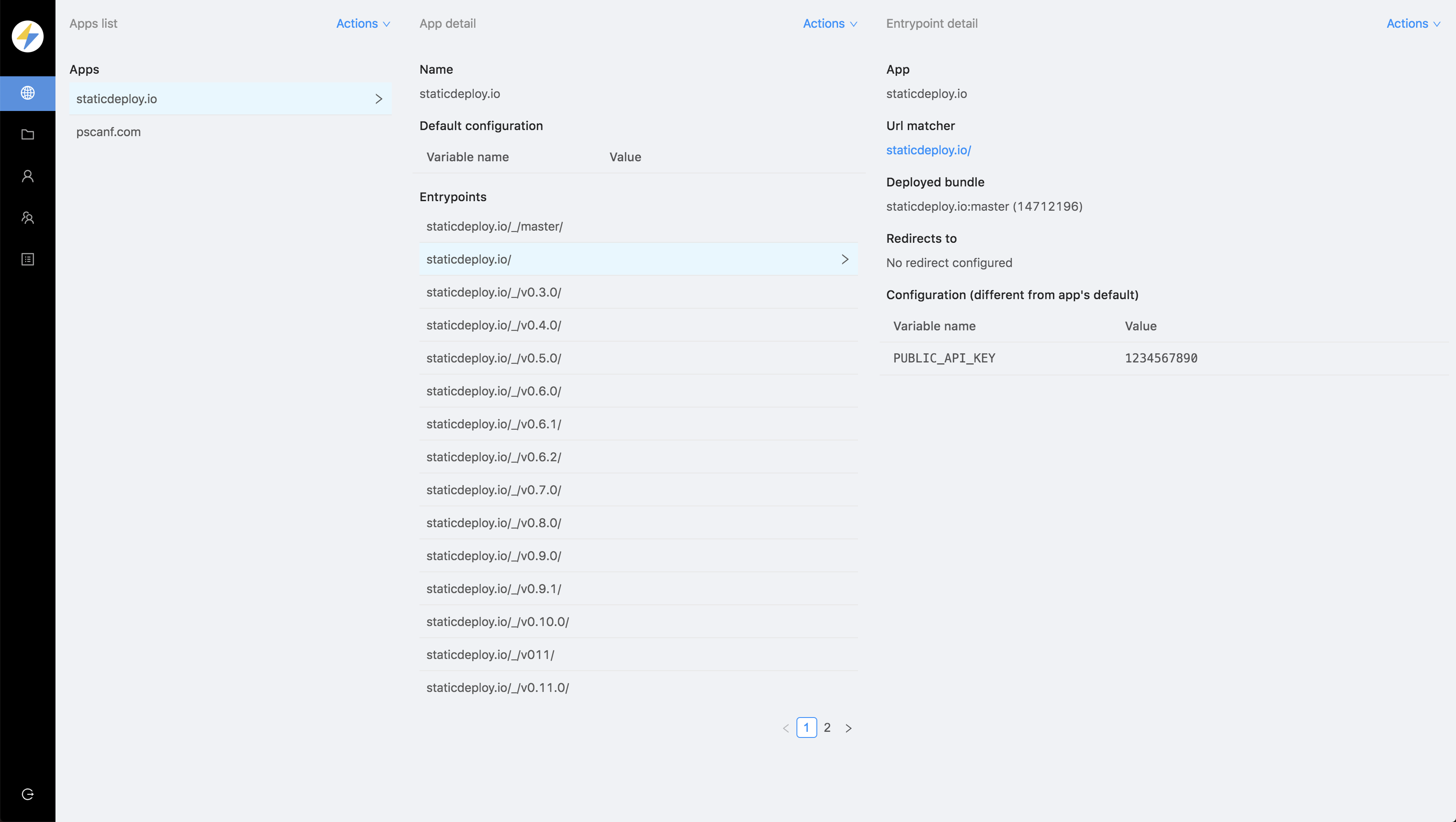
Apps
Apps are groups of entrypoints. Apps define a default configuration to be used for entrypoints which don't define one.
Apps can be created manually from StaticDeploy's
Management Console, or automatically when deploying a
bundle with the deploy command of the
StaticDeploy CLI.
Reaching the goals
Runtime configuration
As written above, each entrypoint has a configuration
object that gets injected into the html files of the
entrypoint's bundle when they're being served. To allow
StaticDeploy to do so, you simply have to define - in the
html files which you want to be "configured" - a
<script> element with id
app-config. StaticDeploy will inject into the
element a javascript snippet defining the global variable
window.APP_CONFIG and assigning it the value
of the configuration object.
Example
<head>
<script id="app-config"></script>
<!-- ... -->
</head>
<head>
<script id="app-config">
window.APP_CONFIG = {
/* ... */
};
</script>
<!-- ... -->
</head>
The configuration page of the documentation goes in more details about how configuration works.
Multiple versions
Bundles and entrypoints are very "cheap" objects in StaticDeploy: you can have thousands of them without incurring into significant performance degradation.
This means you can create bundles for every commit of every app you deploy on StaticDeploy. And you could deploy each bundle to a unique entrypoint, though you might prefer to take different approaches, like having one entrypoint for each branch of each app.
Creating a bundle is quite simple, and you would typically do it on your CI server after building your app. For instance, for a react app you would do something like:
# Build the app, saving static artifacts into the build/ folder
npm run build
# Create a bundle from that folder
staticdeploy bundle
--from build/
--name example-app
--tag $BRANCH
--description "Build of commit $COMMIT"
Deploying bundles is equally easy, and StaticDeploy allows you to choose whichever url scheme you want for deploying your apps' versions. For instance, for deploying each branch of the example react app above, in your CI server you'd run:
staticdeploy deploy
--app example-app
--entrypoint $BRANCH.example-app.com/
--bundle example-app:$BRANCH
But you could choose different url schemes for the app's
entrypoints, like
prefix-$BRANCH.example-app.com/ or
example-app.com/$BRANCH/.
The workflow page of the documentation explores different workflows for deploying static apps.
